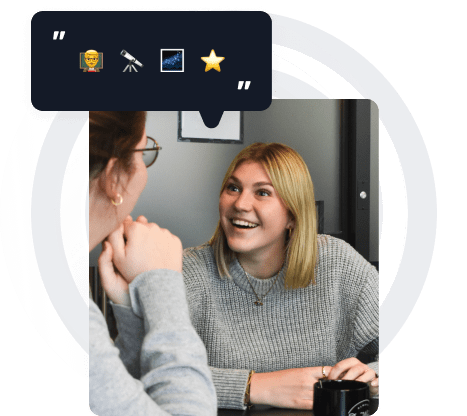Free APSA Citation Generator
APSA citation is a popular academic writing citation style, especially among Political Science students. It allows students to cite books and other relevant sources. Students use this type of citation to make their essays follow a specific style and avoid plagiarism.
A free APSA citation generator is a great option for Political Science students who need assistance with essay formatting. This tool cites sources automatically, fast, and free of charge. Let’s read the article and find out more about APSA formatting style and a citation generator that will facilitate your academic routine.
APSA Citation Guide: What You Need to Know
Before we turn to the citation generator APSA, it’s crucial to know APSA citation style basics. The abbreviation APSA denotes American Political Science Association. It follows the Chicago Manual of Style’s author-date citation practice and requires parenthetical references within the essay text and a list of references at the end.
Once you write a conclusion, start reference lists with the word “References” against the left margin. Each word in the titles of your reference list should be arranged alphabetically and capitalized. The first element in a citation is the name of the author. You should list their last name, followed by a comma, then first and/or middle. It’s recommended to spell out authors’ names and avoid initials unless they are used by the author.
After the name, put the date, but if there’s no author, start with the name of the editor or the book title. Italicize book and periodical titles. Put chapter and article titles in quotation marks. And finally, the first line of each reference is set left, and subsequent lines are indented. There should be one empty line between single-spaced references.
Following these citation rules, you will avoid plagiarism risks and make your paper conform to academic formatting requirements. If you want to explore all nuances of APSA style, you can find additional information in the Style Manual for Political Science, the Chicago Manual of Style, 15th edition, and learn from examples in Kate Turabian’s A Manual for Writers of Term Papers, Theses, and Dissertations.
APSA in Text Citation: Main Rules
According to the Chicago Manual of Style (CMS), the APSA style uses the author-date citation style, also known as a parenthetical citation. We put this citation at the end of the sentence and set it off by parentheses. Students should cite their sources if they refer to someone’s words using paraphrasing or summarizing. In this case, the in-text citations require the last name of the author and the year of publication. If you use a direct quote, you should also include a page or chapter number. Put a comma after the year and before the page or chapter number.
It’s also vital to know how to cite the names of multiple authors within your paper. If there are two or three authors, you should cite all names each time using the conjunction “and”. When you have to cite four or more authors, use et al. after the first author’s last name. Their names should be written as they appear in the text. The first author’s name is inverted (last name, first name) but every other name is not.
You should include multiple sources in the same parentheses but separate them by a semicolon and write them in alphabetical order, for example (Hugo 1960; Kron 2001; Zipp 1999). If multiple sources are of the same author but published in different years, cite them in one parenthetical citation, for example (Vozna 1987, 94; 1989, 125).
You may also use the author’s name in the sentence, and in this case include the year of publication in parentheses after the name, for example: “Johnson (2003) studied the principle of…”. And what to do if two authors have the same last name? You just have to include the authors’ first initials to differentiate between the two, for example: “D. Luison (2001) and F. Luison (2012) believed that…”. And if the same source is being used in a single paragraph multiple times, you need to indicate page numbers after the first reference. A professional APSA style citation generator will do this work perfectly for you.
APSA Citation References for Different Sources
The APSA book citation generator will help you arrange the reference list, but it’s crucial to understand reference list formatting basics. Let’s consider how to cite different types of bibliography sources.
Books
APSA paper format requires the author’s full first and last name, date, title in italics, and publishing house. You can also mention the state of the publishing house, but it’s better to specify this requirement in your professor. When there’s one book author you arrange the reference this way: Shariatmadari, David. 2020. Don’t Believe A Word. W. W. Norton & Company.
If there are two authors of the same book you should do the following: Vinay, Jean-Paul, and Jean Darbelnet. 1995. Comparative Stylistics of French and English: A methodology for translation. John Benjamins Publishing Company.
Articles
You can cite articles from popular magazines and scholarly journals in your APSA reference list. Their names must be in italics and quotation marks. You should specify the author’s name, exact date, title, volume, issue, and page range. For example, Buenger, Walter L. 1987. “Constitutional Union Party.” The New Handbook of Texas. Vol. 3, p. 201-212. Austin: Texas State Historical Association. If there are two article authors, you just list them with a comma, the conjunction “and”, and not invert the second name. Do not worry, a citation machine will cite articles properly.
DOI/URL
It seems quite challenging to cite an electronic site in your references. But there are special APSA citation rules that will help you look professional. So when you take information from a website, copy its link and specify the date you visited it. If you use a YouTube video as a reference source, add the author’s name, date and title, and date of access. The History of the World, 2020. “The Ancient World Part 1: The First Civilizations” https://www.youtube.com/watch?v=WltJPKFo_J4 (December 2022).
Formatting the APSA Citation Reference Page
A machine for generating APSA citations will format your reference page appropriately, but it’s better to know formatting rules to check if everything is correct. Here we’ll briefly outline the main ones.
- You should start the reference list from a new page after the conclusion.
- It’s recommended to use the hanging indent effect.
- Arrange sources alphabetically by author’s last name, capitalizing each meaningful word.
- The name of the author, editor, or translator should be written as it appears in the text.
- Invert the author’s name, but when there are multiple authors only the first initial is to be inverted.
- Use “and” instead of the ampersand (&) to list two or more authors of one source.
- When there are ten or more authors, list the first seven and then use et al.
- If the author is unlisted, use the names of an editor or translator, adding abbreviations ed., eds. or trans. before the name of the editor or translator.
- If the author is unknown, you should use the organization title.
- You can use only the work title if there are no names or organizations available.
- You should use only the year of publication in the References list.
- If there are several editions, use the most recent year.
- If the work is not yet published, use forthcoming.
- It’s recommended to avoid p. and pp. In the References list.
- If you use an online source and it’s unavailable for some reason, indicate the access date.
What is an APSA Citation Generator?
An APSA format citation generator is a special tool for automatic paper formatting. It’s very important to format your paper and cite the sources correctly. Otherwise, you will get a lower grade or a professor will not even grade your work if you do not follow a required citation style. There are many websites offering citation generating services. You can find free and paid options. It’s quite challenging to select the best APSA style citation generator. That’s why we provided guidelines on APSA citation above in the article.
Why Should You Choose an APSA Citation Generator?
A machine for generating in-text citations and organizing your reference list will save you a lot of time and money. With a free APSA citation generator, students can benefit from a simple interface, fast work, no distractive ads, a variety of other citation styles, and up-to-date citation information. Using the APSA generator, you will be able to correctly arrange any sources in your bibliography, including books, articles, videos, websites, social media, etc. Students can focus on the content of their papers rather than spend a lot of time on formatting details.
How to Use an APSA Citation Generator?
The APSA format citation generator is quite easy to use. You just have to select the formatting style, and type of source (book, website, journal, e-book, newspaper interview, etc), paste the name of the author, title, or link, and for an auto input. It’s also possible to enter all information manually, and a machine will generate a reference list. You can also insert a quote, and a generator will format it according to the APSA style.
Final Thoughts
Now you know the main APSA citation rules and know how to use a free APSA citation generator. You can format your paper the best way, citing sources professionally. We wish you good luck and hope you will get excellent grades for your correct formatting. Use our high-quality APSA citation services and contact us to get answers to all your questions.
FAQs on APSA Citation Generator
What are the APSA citation generator work principles?
APSA book citation generator creates citations and references of any type of sources you used in your paper. You just enter all the necessary data, and the machine generates appropriate citations.
What is the difference between Chicago and APSA citation styles?
American Political Science Association (APSA) style is based on the Chicago citation style. APSA has the author-date system, while Chicago enables students to choose between author-date or notes-bibliography systems.
Is a free APSA citation generator reliable?
The APSA style citation generator is a safe tool you can rely on when formatting your papers. It follows the latest guidelines set in academically approved manuals.
Can a citation machine cite a lecture?
Yes, it can arrange different sources in your reference list and make it look professional. If you have any questions on paper formatting or style, our editors will always help you.