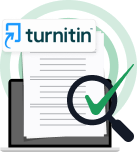Table of Contents
Introduction
Following the commissioning of a new research group in Strawman Corp that will be fabricating electronic parts, the organization wish to upgrade its laptop and desktop systems that are running on Windows XP and Windows 7. The intent of the upgrade is to install Linux operating system and enable all the computer systems in the organization share resources like printers, storage devices, and share files using the Microsoft Active Directory Domain. Microsoft Active Directory Domain is the basis for distributed networks that are based on Windows 200, 2003, and 2008 server operating system and domain controller. The proposed system upgrade is due to both security and technical reasons. For instance, unlike the Windows operating system, the proposed Linux operating system is more secure and its use is on the rise due to its numerous security features (Silberschatz, 2014). On the other hand, on April 2014 Microsoft stopped its support for Windows XP operating system. Withdrawing support for Windows XP means there will be no more updates on the operating system this making it vulnerable to new security threats. The proposal also comprehensively describe how the proposed system upgrade will improve business processes such as data encryption, file transfer, and resource sharing. Explained below are solutions to the raised concerns about requirement and configuration of the proposed upgrade.

Operating System Upgrade Justification
With Microsoft withdrawing its support for Windows XP, it is thus clear that its users must upgrade their system to Windows 7, 8.1, or 10 (Magalhaes, 2014). Strawman Corp thus has decided to have some of its systems upgraded to Linux operating system and Windows 10. Linux operating system is free and easy to install and is more secure as compared to Windows operating systems. Linux operating system also provides better hardware support and thus is better for older and less powerful hardware devices. Upgrading to Linux operating system will, therefore, reduce system upgrade cost and improve system security without compromising system performance.
To meet the organizational computing need, the computer system will need be upgraded to Arch Linux operating system. Arch Linux is a free and open-source operating system that is designed for 32bit and 64bit computer architectures. The primary advantage of Arch Linux over other Linux versions is that it is based on a rolling release model making it easy to upgrade to the latest version of Arch software through system updates. Therefore, Arch Linux makes sure one has the latest version of the operating system without having to wait for annual releases. Arch Linux is based of binary package that target 32bit and 64bit microprocessor for performance boost in modern computer hardware. This operating system has a polished graphical front-end that makes it user friendly. As a matter of fact, Arch Linux is as good for experienced users as it is good for beginners (AkitaOnRails, 2017). This operating system comes with a large package of pre-installed applications to support user productivity.
To install the proposed Linux operating system, the organization does not have to acquire new hardware devices as it support both 32bit and 64bit processor architecture. The hardware requirement for Arch Linux shows that it can be installed in the systems running on Windows XP without a single hardware upgrade. The table below shows comparison between hardware requirement for Windows XP and Arch Linux:
| Existing Hardware Specs (Windows XP) | Arch Linux Hardware Requirements | ||
| Processor | Intel Core 2 | Processor | Pentium 2 |
| Memory | 2 GB RAM | Memory | Minimum 128 Mb RAM |
| Hard Drive | 80 GB | Hard Drive | 5 GB |
| Network Card | 10/100 Mbps | Network Card | 10/100 Mbps |
| USB Ports | 2 USB 2.0 | USB Ports | 2 USB 2.0 |
| Monitor | 15 Inch LCD | Monitor | 15 Inch LCD |
Table 1: Comparison between existing hardware specs and Arch Linux hardware requirement

From the table above, it is evident that the current systems that re currently running of Microsoft XP meets the minimum requirements for installing Arch Linux operating system. Therefore, the proposed upgrade can be done without a single hardware upgrade on the existing computer systems.
Plan for Migrating from the Existing Windows XP to Arch Linux Operating System
Migrating from Windows XP requires a systematic plan to ensure no data loss and minimum business interruption. During migration, data backup is the most important step as it ensures organizational data is not corrupted or lost. After performing data backup, an appropriate time is identified to install the Linux operating system. The best time to do migration is on a weekend when few business processes are running. We can entirely remove Windows XP from the systems then install Linux or use Windows XP virtually within Linux. The following are the best migration steps according to Matt Smith (2017):
Need Assessment
Need assessment is the process of analyzing the current situation to determine whether the proposed upgrade is in line with the organization’s goals and policies. If the upgrade is viable, the next step is to conduct a resource planning to ensure proper budgeting is done in terms of resource allocation. Need assessment primarily intends to determine whether the proposed upgrade will meet the intended organizational goals as well as planning for the upgrade process.
Data Backup
Only user specific data is stored in the computer hard disk while other organizational data is stored in the organizational servers. Upgrading the operating system will not affect the data in the server and thus only user specific data need to be backed up before upgrading the operating system to Linux.
Installation of the Arch Linux operating system
Installation of the operating system is conducted after the data backup is complete. For easy installation of the high number of computers, it is advisable to use Network Boot Server DNSMASQ to enable multiple device installation. This will reduce the number of resources and time required to install the operating system. The DNSMASQ in this case is used as a Preboot eXecution Environment (PXE) to allow all computers upgrade from the same source. The PXE server is used to communicate with the host computers that are connected to the network and instruct them to boot directly from the server. Upgrading the computers using this method will be easy to implement given that there is an existing network infrastructure. Once the PXE server is configured, the Arch Linux boot file is downloaded, extracted and saved in the TFTP directory so as to make it discoverable by the connected computers.
We can do it today.
Hardware and Installation Option
There are no new hardware devices will be required to upgrade the host computers to Linux operating system apart from the PXE server. The PXE server is a high output computer system to allow Arch Linus installation to the Server. Although the server operating system can be installed on a normal computer, it is advisable to acquire a higher output computer system. The intent of the Server operating system is to ensure the system runs on static IP address.
How will the users sign in to the system
Every computer system will be assigned a user account with a username and a password. Users will then use these login credentials to log into their computer system. However, the users will be allowed to change the passwords provided it conforms the company’s password policy. All system passwords will be managed by the company’s password management server.
How the system will be assigned IP addresses
All devices in a computer network are assigned an Internet Protocol (IP) address for identification. The IP address allows seamless communication between devices that are connected to an IP-based network. In the proposed system upgrade, the devices will need be assigned a unique identification to allow communication between each other through sharing of files and communication. All computer systems in the network will use dynamic IP addresses for efficient communication while in the network (Monsanto, 2013). All systems will be configured with dynamic DNS so that the server DNS entry can be updated automatically every time the IP address changes.
How LSDG systems will access the DNS
Domain Name System (DNS) Server maintains and translates the directory of IP address of all systems in the network. DNS is usually a protocol that defines data exchange on a computer network. The IP address is usually a set of numbers used to denote a device of the network. However, it is hard for humans to remember those numbers and relies on the DNS server which translates assigned domain names to their equivalent IP addresses. Every time a device is connected to a network, it is assigned an IP address that will be used to identify the device on the network. Advanced network configuration on the device provides information about the DNS server that that particular device should use to translate various domain names to their equivalent IP addresses.
File Transfer on the LSDG Network
All computer systems in the Company are connected to the company network through Ethernet cable of WI-FI. Through the network, computers can be able to share information using a set File Transfer Protocol (FTP). FTP allows deployment of a centralized server that is dedicated manage all file transfer processes of the network (Comer, 2015). The shared files can either exist in the server or in different host systems. The file transfer protocol provides standards for mapping disks from different locations in the network.
Secure File Sharing
Data security is an important concern in any IT infrastructure. Therefore, there is need to ensure data shared through the company network is protected from access by unintended persons in the network. Apart from using data encryption and other OS-based security measures for secure transfer, we can have a virtual private network (VPN) to ensure secure information sharing. A VPN creates a secure network within the large network such that members of the VPN share information like their computers were directly connected. By use of a VPN, a certain group of users in the larger network can securely communicate and share files without other users taking part in the communication although they are on the same network.
How Printing will be handled
The primary purpose of having a computer network is to share information and resources. A network makes it easy for several users to print from a common printer from their workstations. This is achieved by connecting a printer to the network and making it visible to all computer users. A printer is rarely used and thus it would be costly to have a printer in every workstation. Therefore, all workstations in a given department can be assigned a single printer where all printing works will be done. Additionally, printer in a network can be accessed any part of the network making it easy to use idle printers from other departments.
How to handle Data Encryption
Data is usually encrypted to protect it from being accessed by unauthorized persons. In the current times, all business operations are digitalized, and thus all digital information need be protected. Therefore, all information in-store and on transit must be encrypted at all times. Encryption will ensure that even if unauthorized persons have access to information shared over the company network, they will not be able to decipher the content of the communication.
- AkitaOnRails. (2017, January 10). Arch Linux – Best distro ever? Retrieved from AkitaOnRails: http://www.akitaonrails.com/2017/01/10/arch-linux-best-distro-ever
- Comer, D. (2015). Computer networks and internets. Pearson.
- Magalhaes, R. M. (2014, June 17). Termination of Windows XP support – How does this affect your security? Retrieved from TechGenix: http://techgenix.com/termination-windows-xp-support-how-does-affect-your-security/
- Monsanto, C. R. (2013). Composing Software Defined Networks. In NSDI, 1-13.
- Silberschatz, A. G. (2014). Operating system concepts essentials. John Wiley & Sons, Inc.
- Smith, M. (2017). Planning a Successful Migration From Windows XP. Retrieved from Hongkiat: https://www.hongkiat.com/blog/migration-from-windows-xp/