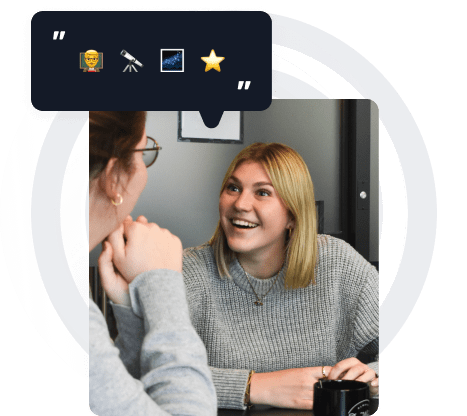ASA Citation Generator
Writing an academic paper is a long and challenging journey. To compose an A+ grade work, you have to dedicate a lot of time and resources. But not only writing is making this process quite complicated. Many students get stuck when it comes to inserting citations in the text and creating a reference list. What to write first in the in-text citation? How to place many authors for a citation? Are books described in the same way as articles? More and more such questions pop up in students’ heads.
For such cases, there is a solution: our ASA format citation generator. Check our article below and learn more about how you can benefit from the super helpful online generator for your references!
ASA Citation Guide
ASA (American Sociological Association) citation style is one of the most popular styles used by students and scientists in the sociology field. Suppose you are thinking about obtaining a master’s degree in sociology or already pursuing this educational level. In that case, you definitely have to know how to cite and refer to other authors appropriately.
The main purpose of using the ASA citation style is to avoid plagiarism in academic papers and form the sources that writers use according to the set rules. For every type of reference, you will have to know special instructions on how to form it. Also, you will be required to learn the formatting rules of the ASA like creating a title page and using subheadings, or keywords. Do you already feel a bit overwhelmed by the information? There is no need to worry, we are here for you with a perfect solution – our online ASA citation generator.
What Is an ASA Citation Generator?
With all the rules and requirements to meet in the ASA citation style, it is impossible and even not necessary to learn such an amount of information. You can easily get your resources properly written in our free ASA citation generator. This is an online machine that is configured according to all ASA rules. After filling out the required fields on this generator it creates the finished result of the source you want to base on in your academic paper.
Imagine a nightmare where you have to type all your references according to all the rules of the ASA citation style manually. From now on you can rely on our free citation machine ASA. As soon as you provide the necessary information, the generator will come up with an immediate result. Doesn’t it sound amazing to have such an online assistant?
ASA in Text Citation: Important Rules
If you want to sound professional in your academic paper, it is crucial to cite another reliable author. Furthermore, it is impossible to create a qualitative work if you don’t support your statements with a credible source. And for that purpose, there is a set of rules in the ASA citation style. Even though you can use our ASA citation generator, knowing the in-text citation requirements will help you to cite correctly right as you are writing.
Generally, if you want to cite a certain author, you should write the last name of the author and the year the work was published. The name of books, articles, movies or journals should be put in italics. Pagination in the ASA citation style refers to adding page numbers only in case you want to cite something in particular. Taking into account that there are different cases in citation like including several authors or writing electronic sources, let’s see how to compose different cases below.
Referring to One Author
If you want to cite one author in your text, everything you have to do is just write his last name and the year of his work publication. You can either put the last name in the sentence and insert the date in parentheses or write the name and the date in parentheses. To include the page, just insert the page after the date separating them with a colon.
Mentioning Two, Three, Four, and More Authors
If the source has two authors, in the ASA citation style you should write their last names in parenthesis with the conjunction “and”. The same rule applies if you want to cite three authors for the first time. When mentioning them again, write only the last name of one author and put the “et al” abbreviation. While working with more than three authors, you have to write the last name of one author and add “et al”.
Writing Authors with the Same Last Names
Surely, the ASA book citation generator won’t recognize authors who have the exact last names. So you had better write the first letter of the author’s name along with his last name.
Adding the Resource whose Author is Organization
No special rules are needed to know for the ASA citation style if you wish to write an organization as the author. Just write it in full with the date of publication in parentheses. Don’t use abbreviations.
Writing the Unknown Author or Unknown Date
There is no need to worry if you found a perfect resource but its author is unknown. According to ASA, you have to write a short version of the title in quotation marks. In the case when the date is unknown, just write “N.d.” right after the last author’s name.
Introducing The Works of One Author Published During the Same Year
Again, in this example, the ASA generator won’t help as it is impossible to differentiate which work you refer to if the date is exactly the same. So when writing it manually, just add a letter right after the date.
Quoting Several Authors in One Place
If the idea belongs to several sources, according to the ASA style, you should add them all in parenthesis separating every one with semicolons.
ASA Citation References: Tips for Correct Citation
One of the most essential parts of the academic paper is a reference list. It is the core of every work. Every author and publication mentioned in the text should be linked to the reference list. References citation according to the ASA style is more detailed than the in-text citation. That is why using our online ASA citation generator can save tons of time and effort.
When creating a list of references in the ASA style, you have to put resources in alphabetic order by the author’s last name. All names should be written in full without any abbreviations. Since there are different types of resources like books, movies, articles, magazines, or websites, below you will find the detailed rules on how to form every type of resource according to the ASA citation style.
Writing Books with One and Several Authors
To write a book in your reference list with one author, you have to write its full first and last name, year of publication, the name of the book in italics, and the place it was created. If you don’t know the author’s first name, it is allowed to write only the first letter of his name.
In case when the book has several authors, you can follow the same rule and list every author with his full first and last name, separating everyone with a comma. Don’t forget the “and” conjunction before the last author’s name. In the reference list, never name several writers as “et al”. And imagine that every rule and exception to it are programmed in our online ASA citation generator!
Mentioning Magazines and Journals
In your work, you will definitely refer to the articles from academic magazines and journals. Here is how you can refer to these types of sources in your reference list. For journal ASA citation, you have to write the author’s name, the date of publishing, the name of the article, italicized journal’s name, the issue, and the pages.
Everything works in the same way in the case of referring to the magazine as a source. The only detail to include is a month of publication right after the magazine’s name. So far, it seems like a lot of information, so you should consider trying the online citation generator for that.
Referring to Electronic Sources
When students want to cite electronic websites, they face the fear that it is more difficult than referring to other sources. In fact, it is easy as a pie when using the ASA website citation generator. But even when doing it manually, everything is pretty simple.
To include electronic sources in your reference list, according to ASA you have to write the author’s name, date, and the name of the source. Then put the date when the information was located on the site and add the link to the website in the parenthesis.
Citing Movies
ASA movie citation generator will create the correct formation of a movie as a source for an academic paper. But to do that without the help of this machine, you should write the director’s last and first name, then the year the movie was made, its name, the format in which it was recorded, the place, and the studio.
Linking to PowerPoint Presentations
Our ASA citation generator can process such a source as a PowerPoint presentation. And the final result from this machine will be formed like that: first will go the author’s or several authors’ names, the date of publication, presentation name, place of presentation, the date when it was located on the site, and the link to the presentation.
Formatting the ASA Citation Reference Page: The Final Steps
When you receive the results of the sources from our ASA generator or create them manually, the final step is to format your reference page. If your professor doesn’t indicate any specific requirements, below you will find the general ASA reference page formatting rules:
- Your reference page should be placed after the text and called “REFERENCES”.
- The text is to be double-spaced and hanging indents added.
- All titles should be capitalized according to the title case.
- When mentioning the same author, you have to put his works in chronological order starting from the oldest one.
- If the first author appears several times in multiple sources, put them in an alphabetic way by the last name of the second writer.
ASA citation style has definitely more rules and steps to follow. But you are not obliged to learn them all. You can simply use our free ASA citation generator and get the sources sorted and formed according to all the requirements.
How to Use an ASA Citation Generator: Get Maximum from The ASA Citation Machine
Our ASA citation generator is an online machine that can generate the result of your request immediately. This is what you should do to keep the generator working.
- Choose the type of source.
- Fill in the necessary fields: date, URL, subject, author, title, quote, etc.
- Click on the generator to generate a citation.
- You are all set! Use this online machine for every source and create your perfect ASA citation reference list.
FAQs on ASA Citation Generator
Is it reliable to use an ASA style citation generator?
Our ASA style citation generator works according to all the rules of this style. However, for example, there are cases when the resources have the same author, and it is crucial to correctly differentiate them manually. But this machine can provide you with the best citation results.
Does citation generator ASA work fast?
If you use our citation generator ASA, you will not spend more than several minutes getting results from this machine. All you have to do is just fill in the required fields on the generator online and it will come up with the immediate outcome.
Is the ASA citation machine easy to use?
The ASA citation machine we provide is very user-friendly. Using the generator is definitely not as complicated as creating all the sources manually.