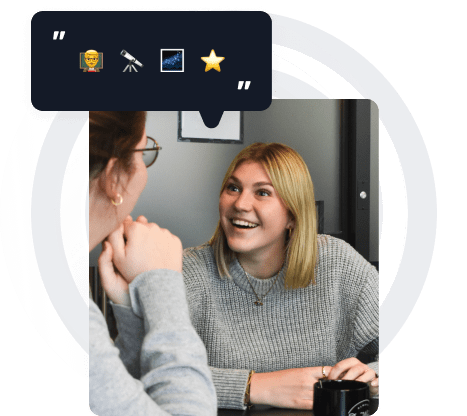Free Harvard Citation Generator
The Harvard citation style is one of the most popular referencing systems used by many recipients of education in many educational institutions. Professors at colleges, universities and other establishments require correct academic sources citing. Citing sources correctly can be so time-consuming and tiresome that a free Harvard citation generator is a wonderful solution. So let’s find out more about the Harvard referencing system and explore why you should use a citation generator.
What is Harvard Citation Style?
Harvard referencing is known as the Author-Date system. It means that you put at the end of your paper the name of the author of the information source and the date of publication in alphabetical order. The Harvard citation style is used in a variety of subjects thanks to its convenience. However, social sciences, humanities, and business disciplines use it the most frequently. What’s interesting to know is that the referencing was created by a zoologist Edward Mark. The scientist published his works using an author-year citation that later became popular in academia. People adopted this style, and that’s why punctuation and other citation elements may vary among universities.
Harvard Citation Guide on Multiple Sources
There’s no single version of the Harvard citation style, so there may be variations in punctuation, capitalization, abbreviations, and more. So here we will try to outline the main rules of paper formatting and citing for different sources in Harvard style.
Books
A Harvard book citation generator will help you cite books and book chapters easily, but there are a few tips to remember. The format is the following: author’s last name, initial, year, book title, city, and publisher. If you want to refer to a specific chapter, add the word “Ch.” and the number you need after the publisher. For example, Shanahan, D., 2005. Overcoming Trauma. In: L. Stuart, ed. 2007. Learning How to Deal with Disorders. New York: Alfred A. Knopf. Ch.3
Journals
Citing an article from a journal, you should definitely include the name of the author, year of publication, the title of the article, name of the journal, volume, issue, and page numbers. Consider italicizing journals’ and magazines’ titles. For example, Shanahan D. (2014) The new food economy. Mass Communication and Society 7(3): 359–377.
Websites
If you use an electronic information source, specifically a website, you should follow a special formatting structure. So specify the author’s last name, initial, year, title, medium, URL, and access date. For example, Dims Group Ltd., 2017. Role of Ethical Practices. [online] Dims Group Ltd. Available at: http://www.dims.com/111 [Accessed 22 May 2009].
Harvard in Text Citation – Important Facts
All paraphrasing, summarizing, quotes, etc. you make in the text should be specified by the authors’ names, dates of publication, and page numbers. If you don’t cite someone’s thoughts and ideas used in your paper, it will be viewed as plagiarism. Besides, citations point your readers to the corresponding entries in the reference list. In-text citation rules are quite important to know by heart, and a Harvard style citation generator will facilitate the formatting process and help to achieve great results. Let’s discover widespread in-text citation examples.
One Author
If there’s one author, you should specify their last name, comma, and year of publication. If you mention their name in the sentence, insert a year in parentheses. You can add page numbers after the year, separated by a colon where appropriate. For example, “Smith (2002, p. 283) has argued…”.
Two and More Authors
Where there are two authors, give both names, joined by the conjunction “and‟. If there are three or more authors, you should use et al. So after the quote, you should write in parentheses the following way: (Lewis and Romein, 2001, p. 115) or (Smith, Brown, and Kevins, 2019, p. 112).
Unknown Author
If you cannot find the author, you can mention them as “Anonymous” or “Anon.”. But it’d be better to find the name of the organization that published the source or the source title. For example, (WHO, 2009) or (What is a verb?, 2021).
Several Works by One Author
If there are several references to the same author, you should insert a, b, etc. in the text and the list and the dates with a comma. It’s recommended to start with an older publication. For example, (Smith, 2015a, 2020b).
Authors With the Same Name
If the authors you cite have the same last name, you should be very careful as an automatic citation generator may fail to do it correctly. In this case, you should give their first names’ initials and dates to avoid confusion. For example, (N.Bolders (2011) and D.Bolders (2013).
Several Sources in One Citation
A referencing tool may fail to combine multiple sources in one citation, so you should know how to do it correctly. It’s quite easy, and you should separate names with a semicolon, specifying years. For example, (Romein, 2020; Thompson, 2013).
Harvard Citation References
Citation references appear at the end of your paper in the form of a list and include all the vital information on the sources you used. The Harvard referencing system requires you to cite the author, date, title, publisher or publication, and URL or DOI if there are such. Depending on the type of source, you may include different details, as some data is relevant only for specific kinds of materials. Popular Harvard referencing sources include archive materials, artworks, blogs, books, e-books, court cases, videos, interviews, lectures, reports, journals, magazines, newspapers, websites, and articles.
For example, if you cite references and have a journal article, include the author’s last name, and initial. (year) ‘article title’, journal name, volume (issue), page range. DOI or URL, and the access date. Coast, D. (1999) “Rumor and “common fame”: The impeachment of the Duke of Buckingham”, Journal of British Studies, 55(2), pp. 150–155. Available at: https://doi.org/10.1017/jbr.2016.2. Accessed: 12.12. 2012
Using a free Harvard citation generator, you will get high-quality citation assistance for your reference list.
Formatting the Harvard Citation Reference Page
The Harvard business citation generator will help you format the reference page perfectly. However, consider these formatting rules to protect your paper from plagiarism and present source materials appropriately. So let’s study the main Harvard referencing guidelines.
- Reference list starts with a new page after the conclusion.
- Center-aligned title page.
- Shortened title followed by the page number in the header, aligned to the right.
- 2.5 cm margins on all sides.
- Arial or Times New Roman fonts, 12pt size.
- Double-space.
- ½ inch indentation for every new paragraph.
- Subheadings are in sentence case and left-aligned.
- The list should be in alphabetical order.
- If there are several references with the same author, repeat their name each time.
- All periodical/publication data (volume, issue. page numbers, publisher, place of publication, etc) should be included.
What is a Harvard Citation Generator?
A Harvard citation generator is a special machine for citing your sources and formatting your paper in the desired style. It enables students, scholars, and any persons interested in academic writing and formatting to get a perfectly cited paper. It may be a bit hard to find a good Harvard format citation generator, as there are many such programs on the web. They may offer a paid subscription or be absolutely free of charge. There you can find a variety of features, like autosite, exporting in different formats, saving multiple lists, sorting, grouping, filtering, and a secure backup. You may also order editing from an expert to ensure your Harvard-style paper is excellent in terms of format, content, and style.
How to Use a Harvard Citation Generator?
The work principles of a Harvard business citation generator are quite straightforward. You just find a website, fill out a form, and a machine will generate a citation for you in a few seconds. Specify the style, select a source (book, journal, article, newspaper, e-book, website, dictionary entry, etc), and search the material by adding a title, URL, DOI, or ISBN.
You can select the option to create a manual citation, and the machine will place all elements in the right order, putting correct punctuation marks. This way makes you completely sure a Harvard style citation generator omits nothing. But it’s a rather time-consuming option, and an automatic citation is a popular decision.
Conclusion
Now you understand the rules of Harvard referencing style and know how to automate citations. Once you are aware of the basics, there’s nothing challenging in formatting papers in Harvard style and checking the output generated by a citation machine. We wish you good luck and hope this information enriches your knowledge. Do you still have any doubts about using a free Harvard citation generator? Contact our support team, and our experts will answer all your questions and help make your Harvard-style paper perfect.
FAQs on Harvard Citation Generator
Is Harvard style citation generator expensive?
There are plenty of free and paid options on the web, and you can find the one you like the most, and that satisfies your needs. You should use our free Harvard citation generator and be sure of great results. Any automatic program can make errors, and you will have to review citations generated by expensive, cheap, and free machines.
How to choose a good Harvard citation generator tool?
There are several handy tips on how to select the appropriate Harvard style citation generator. Users should pay attention to a machine interface and a variety of sources it can cite. The next important criterion is price. There are many reliable free tools and programs requiring a subscription. Study customer reviews to ensure the program is legit. Top customer support is a plus.
How to use a Harvard citation generator?
In order to have your paper cited, you should choose a good tool and add all the required details in the form. Then the Harvard format citation generator will create an in-text citation or reference list, and you can copy the output. Consider checking the results to avoid any mistakes.
How should titles be formatted in Harvard citation?
The Harvard book citation generator formats titles based on the latest guidelines and requirements. The titles of books, journals, and magazines should be italicized in Harvard style. Titles of other types of sources can be put in quotation marks.