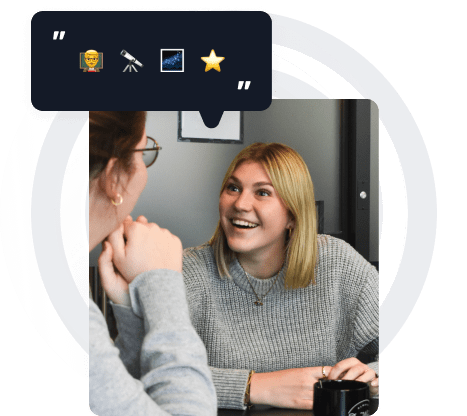What is an IEEE Website Citation and How to Generate It Online?
If you need to quickly cite a web source to support your arguments and demonstrate that you have analyzed a range of materials existing on your topic, you can’t do without using an IEEE website citation generator. It will help you cite relevant pieces of evidence and avoid violating academic integrity rules. As these days there are many reliable sources posted online, it becomes more crucial than ever to use a reliable tool for citing them using a required formatting style.
When citing a web-based source, it’s important to know in which order you are expected to write the name of an author, the title of a publication, and the access date. Institute for Electrical and Electronics Engineers based in New Jersey has come up with an IEEE citation style to help students cite sources. At Essay Writer, we created a convenient tool to help our clients to create a References list in no time.
Why Use an IEEE Website Citation Generator?
In case you have to work on many assignments at once, it might be a daunting task to quickly create a list of References using a required formatting style. EssayWriter has an in-built tool that allows students to automatically generate citations to create a reference list without wasting much time. To create a citation, you need to start by indicating a type of source.
If you need to cite a website, make sure to take the following steps:
- Enter the URL link;
- Select your subject;
- Indicate the name of an author;
- Add the title of the web page;
- Select the publication date;
- Paste a quote into a special field.
When everything is ready, you can click the “Generate Citation” button to get the result. This automated solution will help you cite a website without wasting much time and effort.
How to Cite a Website in IEEE Format?
Those who have never used this citation format before can benefit from learning more about its peculiarities. This format enables students to quickly include all the important information in a reference list without making it look overly complicated. It is a bit similar to in-text citations as it requires you to use square brackets and Arabic numerals.
The IEEE format is used by many people pursuing degrees in Technology. It is quite efficient and allows you to cite all the necessary sources quickly. As Technology majors often need to cite materials posted online, they can use a website citation in an IEEE format.
When creating an in-text citation, make sure to put a numeral in square brackets. You can use it as many times as you need to quote the same source. To create a list of References, you need to indicate the following:
- An Arabic numeral in square brackets;
- The initials and the last name of an author;
- The title of the website;
- Publisher;
- Publication date;
- Access date;
- The word “online” in square brackets;
- A URL link.
If you are still aren’t sure how to cite a web page in this format, use the following example:
[3] P. Jackson, “Implications of ChatGPT for a Job Market”, Publisher, date. [Online]. Available: URL. [Access date].
As you can see, you can easily cite a website in IEEE format without making your list of references messy. It allows you to organize your sources and cite them multiple times. Besides, this format enables you to indicate when a particular web page was accessed. It becomes especially useful for cases when a web page becomes unavailable or its content gets changed.
IEEE Website Citation Examples for Creating a References List
If you decide to create a list of references by yourself, you may need to take a closer look at specific examples to understand how other people quote sources using this citation style. Below, we have rounded up some widely-used types of citations and added less frequently used cases to show you how you can use this citation style.
IEEE Citation Website No Author: How to Use It
In some cases, you might need to cite an article from a trusted source, for instance, a journal, but don’t know where to start as it doesn’t have the name of an author. When it happens, start your citation with a title after a numeral in square brackets.
If your source doesn’t have a specific author, you may use the following IEEE citation for website example to include it in your list of references:
[Numeral] “The Effect of Machine Learning on Technology”, the title of the journal, vol., no., page number, year. [Online]. Available: link. [the access date].
As you can see, there are no unnecessary details there. You just need to add a link and make it easier for your readers to find a specific issue of the journal in case they decide to check out a printed version.
Image on a Website IEEE Citation: When Do We Need It
Technology students often need to cite graphs and other images available in the works of other researchers. If you didn’t create images that you want to use in your paper, you need to cite the source where you have found them.
In case you need to use an image from a book, cite the book. If you want to copy an image from an article, use a specific format for citing an article. Make sure to follow the same principle when citing images taken from web pages and other sources.
Use the following format to do it:
[Numeral] The name of the creator of the image, The title of the image. Publication date. [Image]. Available: link. [Access date].
Using this citation style, you may cite other media files as well, including videos and podcasts.
Usage of an Online Forum IEEE Citation
Whether you study Machine Learning and Artificial Intelligence or any other technology topic, you may need to cite posts from online forums frequented by professionals. This format is also suitable for citing newsgroups. To cite a specific post, use the following example:
[Numeral] The name of the author of the post, “Title”, date. [Forum/Blog/Newsgroup]. Available: link. [Access date].
This way, you may cite posts written by top professionals in the field and posted on specialized forums.
Use Our IEEE Citation Format Website
If you don’t want to spend a lot of time creating a list of references, you can use our IEEE website citation tool to generate it automatically. On our platform, you can indicate the required information about your source and get a citation in a few clicks. You no longer need to waste your valuable time on double-checking your list of references as our web-based tool will generate citations in the required format.
We created a citation generator for those who struggle with meeting all the requirements and need to cite sources of different types. The process is fully automated, besides, you won’t see any distracting ads.
Whether you need to cite a website or other types of sources, our citation generator will help you streamline your workflow. There is no need to sign up, as you can start working on your list of references right away. Using the IEEE citation style, you can cite journal articles, personal websites, e-books, blog posts, technical reports, YouTube videos, government data, manuals, and other sources. Try using it and see for yourself how you can utilize this tool for optimizing your workflow!