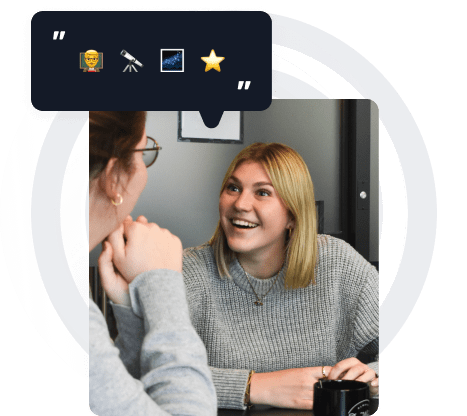How to Cite an Online Video in MLA?
In today’s digital world, it’s common for students to rely on online sources for research papers and other class assignments. Finding or watching videos or movie clips relevant to your topic is also common. If you’re using an online video as a source for your paper, you may wonder if you need to mention it and, if so, how.
Fortunately, the answer is yes – you should cite any videos you reference in your work. And fortunately, citing a video is not difficult. The only tricky part is determining what information to include in your citation and how to order it. Well, it turns out there are some differences between how we reference text sources when they’re on the web and when they aren’t.
What Is an Online Video Citation?
A citation is more than just a reference. A citation helps readers find the sources used in writing and allows interested readers to locate those sources and pursue them if they would like additional information.
Citations are crucial because they allow readers to evaluate your arguments by assessing the credibility of your sources. For example, you may have noticed that when you read academic articles, writers mention their sources because citations help readers understand how trustworthy the writer’s claims are based on what other people (called “experts”) have said about them.
An MLA citation is a feature that allows you to cite videos in your research paper. The citation information appears in parentheses within the text of your research paper and an endnote at the end of the paragraph that references the video. Note: if you use a card or slide presentation with no endnotes, there will only be an icon for inserting an online citation.
It would help if you were sure your reader knew where they could find the information you’ve used in your paper. And suppose you’re citing an online video. In that case, it is especially important because it means providing both a URL (or web address) and information about who created it, like whether it’s from YouTube or Vimeo (or another platform), as well as when it was uploaded onto those sites.
MLA citation is the most common form of citing an online video. This format is a standard for students writing works on humanities and liberal arts. This MLA guide will tell you to place it in the Works Cited section if you want to cite an online video.
MLA in Text Citation for Video
To cite a quote from a video, you need to have the URL of the video. If you don’t know this, you can find it by looking at your browser’s address bar when watching it.
When citing a video in MLA format, such quotes should be indented and double-spaced, just like a regular block quote, and not enclosed in quotation marks. Make sure that no other text is placed below your citation. Do not include the author’s last name or page number(s). Instead of using an author’s name as part of your citation, write “Title.”
MLA online video citation generator is a great choice for creating flawless citations, and it is the most common form of citing an online video. This format is a standard for students writing works on humanities and liberal arts. The MLA guide will tell you to place it in the Works Cited section if you want to cite an online video.
MLA Format Video Citation: Step-by-Step Guide
The general format of an MLA citation in a video is as follows:
- Include the title you’re citing and its creator’s name, if applicable.
- Include the date of publication (or release date), if known.
- Include the URL for where you found your source material, whether it’s YouTube or another site.
Citing a video with MLA style is similar to citing any other source.
Youtube Video Citation
The very first thing you need to know about formatting a YouTube MLA citation is that the URL should be placed in brackets. So, for instance, if you were writing about this video from the New York Times, you would write:
[https://www.youtube.com/watch?v=XRgHlpyDKxA “How to Format a Video Citation in MLA” by Karen Schaffer].
Next, put the title in quotation marks and place it within parentheses (if there are two titles for one video, use both). Finally, place any additional information after this, such as the year of publication or the creator’s name.
Video from Website
First, start by watching the video. After you’ve watched it, take some notes. Write down the name of the video, channel, and title. The date it was posted, and its length are helpful information to include in your citation.
Once you have gathered your source information, organize it in the proper MLA format.
- Author’s Last Name.
- First Name.
- Middle Initial (if there is one).
- Year Published.
- Title of Book/Article/Film.
- Publisher.
- Location.
- Date of Publication.
Example: The University of Phoenix Library Guide to Writing Papers with APA Citations & References [Online]. Available from http://libguides.uopx.edu/citations-and-referencing(accessed 8 September 2017).
Online Video Without an Author
If you are citing a video in MLA format without an author, use the following format for your citation:
Last name of the director. Title in italics, without quotation marks. Year of production. Name of website in italics, without quotation marks.
For example:
Lowry, Guy Ralston (director). “Aardvark’s Guide to YouTube.” Online Video Database.
Video from a Streaming Platform
When referencing a video from a streaming platform like Netflix or Hulu, it’s important to include the name of the series, episode, creator, and site. Don’t forget that extra bit at the end: the published date should also be included!
- Name of the episode.
- Season and episode number.
- Episode title (if available).
- Airdate.
- Creator name.
- Creator of the episode.
- The name of the site.
- The name of the series.
- The episode title.
- The creator’s name, if applicable (e.g., “a film by John Smith”).
- Date published.
A video from a streaming platform is different from watching it on YouTube or Vimeo. If you want to cite the content in MLA, you need to know that the date of publication is not always included in the title of a video. You need to include this information so that your citations are accurate and complete.
The date published can be found on the screen at some point during your viewing experience — usually, with other information about who made the film, where it took place, etc.
MLA Online Video Citation Generator
The citation machine generator is here to help you with all of your citations! Our MLA video citation generator makes it easy for students and scholars to create citations in their academic papers. There is nothing complicated about using our MLA-style citation generator. Please enter first the name of the source you want to cite into the search bar at the top of our website with no stress and strain. Then select the type of source you have, fill out the form, click “Create Citation,” and you’re done!
This MLA video citation machine generator is a great way to save time when you are writing your paper. It will also help you avoid plagiarism and get more attention from your instructor. Using this tool, you can get the right citation for your materials within seconds!