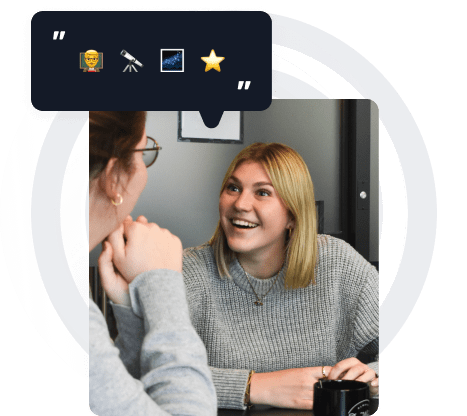What Is an MLA Website Citation?
In today’s world, many college students in the US are wondering ‘what is an MLA website citation?’. This is one of the most popular formats that are needed to search for information from various sources.
At the moment, there are a huge number of sources, ranging from vlogs to professional sites, and they all use this format. But most students have a lot of formatting problems, which we’ll talk about.
The MLA website citation format includes the author’s name, the page title in quotation marks, the site name in italics, the date of publication, and the URL address, which should be written without the https:// insert. In some cases, the citation does not have an author, in which case it is necessary to start with the name of the source. In addition, sometimes the publication date of the quote is not known, so you can add the access date at the end.
If you have any difficulties using this format, you can always use the quote generation machine and do it automatically, or contact our service to get quality help from professional specialists and thereby save a huge amount of time. At the moment, many assistants to students are happy to complete a difficult task and make the work successful.
How to Cite a Website in MLA?
Many students wonder how to cite a website in MLA, it’s not as difficult as it might seem. To write an entry for a journal article, you must specify the name of one or more authors, then the title of the article, the name of the journal, the issue, the month, and the year. Also here you need to write the range of pages and DOI when accessing the Internet. In addition, you must write the author’s last name and page number in the source.
MLA website citation generator must include up to two authors, their names must be listed in the same order as in the source, separated by commas, and do not change the name of the second author. There are also cases in which some sites are devoted to certain topics, which are written by groups of authors and compiled in honor of certain events.
In such cases, you must specify the title of these editions, and insert the phrase “special edition” and the name of the site. If these editions list the names of editors or other contributors, they should also be listed.
Many students have a huge amount of difficulties with writing quotes in this format, in which case you can use the help of machine generation of quotes and get great pleasure from the work process and a high score from the professor.
Even though according to statistics, many students have difficulty learning this format it is not too difficult to understand, it is important just to familiarize yourself with some rules and look at a few examples.
MLA Website Citation Example
Some students have a lot of problems with MLA in text citation website because they don’t have enough knowledge and skills. If you are faced with the task of creating a quotation in the MLA format, first of all, you need to familiarize yourself with the examples to better understand how it should look.
To make your work better and more professional, you need to use articles from well-known authors. You need to arrange it in such a way as to indicate the access date first of all because most teachers require this from students. After that, the name of the author and the title with the subtitle of the article.
We have prepared an MLA website citation example for you so that each student can see how it should look and get a high score from the professor. The correct design should look like this: website, day, month, year, and link. For example, Mobiliar, Amanda. Shakespeare on Jealousy. Shakespeare Online. August 10, 2013, Shakespeare-online.com/quotes/shakespeareonjealousy.html.
This example shows that the source has information about the authors and the date of publication, but in some cases, it may be that a great article on an authoritative site does not have a list of authors. In this case, you must write the title of the article in the first place.
It’s also important to check with your teacher if you can add various social media posts cited by the sources you cite. If these actions are allowed, then you can use this format for cited works in your text.
After reading a few examples, you will surely be able to understand how to use this format correctly and how to make your quotes correct. And if you still have any questions or difficulties while writing your work, you can contact the writing service, where experienced specialists will be happy to help you and do it as soon as possible. Professional writers have a lot of experience with these types of assignments and probably know how to make the quality of your paper successful.
MLA in Text Citation No Author
Often there are times when MLA in text citation no author. In such cases, it is necessary to begin the quotation with the name of the cited source. Never try to use “Anonymous” instead of the author’s last name, because that’s wrong.
Here you need to write one or more basic words from the name and highlight them in quotation marks or italics. You will be able to choose the correct option by looking at how they are written in the list of quotes. It’s important to remember to include enough words so that readers can figure out which cite a website is.
We have prepared an MLA citation for website example for you so that you can visually get acquainted with how it should look and make sure that completing this task is much easier than it might seem. For example, “How to learn to play the guitar.” eHow, Demand Media, www.ehow.com/how_5298173_teach-yourself-guitar.htm. June 24, 2016
It is important to remember that the name of the creator or author does not in all cases have to be the name of a particular person. Often use the names of organizations or any other corporations. Also, in some cases, the names of authors are written only with initials, and this is also correct.
MLA Website Citation No Date
While in college, you may come across MLA website citation no date. In such cases, you can simply skip the publication date information in the citation and not worry about making a mistake. Instead, you can include the date you accessed the work at the very end of the citation.
To mark your access date, you can add the word “Access” after the date you viewed or accessed your work. An example of what it should look like Day, month, year, and add the words “As of”. After reading these examples, you can see that the MLA website citation format is quite simple and understandable even for those students who were not familiar with it before.
If after reading this article you still have questions about how to properly format your document and list of sources, contact the service where experienced experts can easily do it for you. Professional writers perform many of these tasks daily and probably know all about how to make your papers successful. In addition, you can use the citation generator and other assistants that can automatically format your work and save you a lot of complexity.